We first begin by simply creating a new duct type called "Duct Bank" and then adjusting the fitting settings as shown in the image below.
Next, create a new duct system called "Duct Bank."
Adjust the Duct Bank duct system settings as shown below.
Then draw a simple duct layout on a floor plan view using the newly created duct type called "Duct Bank."
Create a filter called "Duct Bank."
Adjust the Duct Bank filter settings as shown below.
Next, navigate to the View tab > Visibility Graphics.
Ensure that the categories highlighted below have a check.
With the Visibility/Graphic Overrides dialog still open, navigate to the Filters tab. Add the filter "Duct Bank" that was previously created.
Adjust the line graphics as shown below.
Next, adjust the fill patterns graphics as shown below.
Here's the final result.
Please feel free to share any ideas that may help improve this method of creating duct banks.









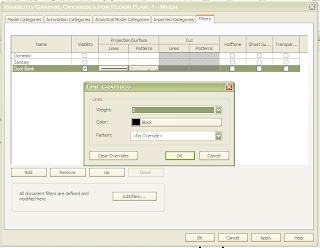


Nice post.
ReplyDeleteA valuable information here.
Thanks for sharing with us.
Generator Voltage Regulation
Telecom service is not only limited to bill review, audits, software but, with its help a company's work can be run smoothly.
ReplyDeleteGreat post! Been reading a lot about different aspects of duct banks. Thanks for the info here!
ReplyDeleteyasir ashraf
ReplyDeleteYour post is so Great
i so the saqme, only problem is underground is not always flat. I have kicks and offset at different elevations and HVAC duct does not like that.
ReplyDeleteUse the Flex duct for areas that need to slope or curve
ReplyDeleteRespect and that i have a keen present: How Long Do House Renovations Take house renovation stardew
ReplyDeleteLiving in Canda and looking for Duct Cleaning Calgary, Cora Duct Cleaning is always there.
ReplyDelete